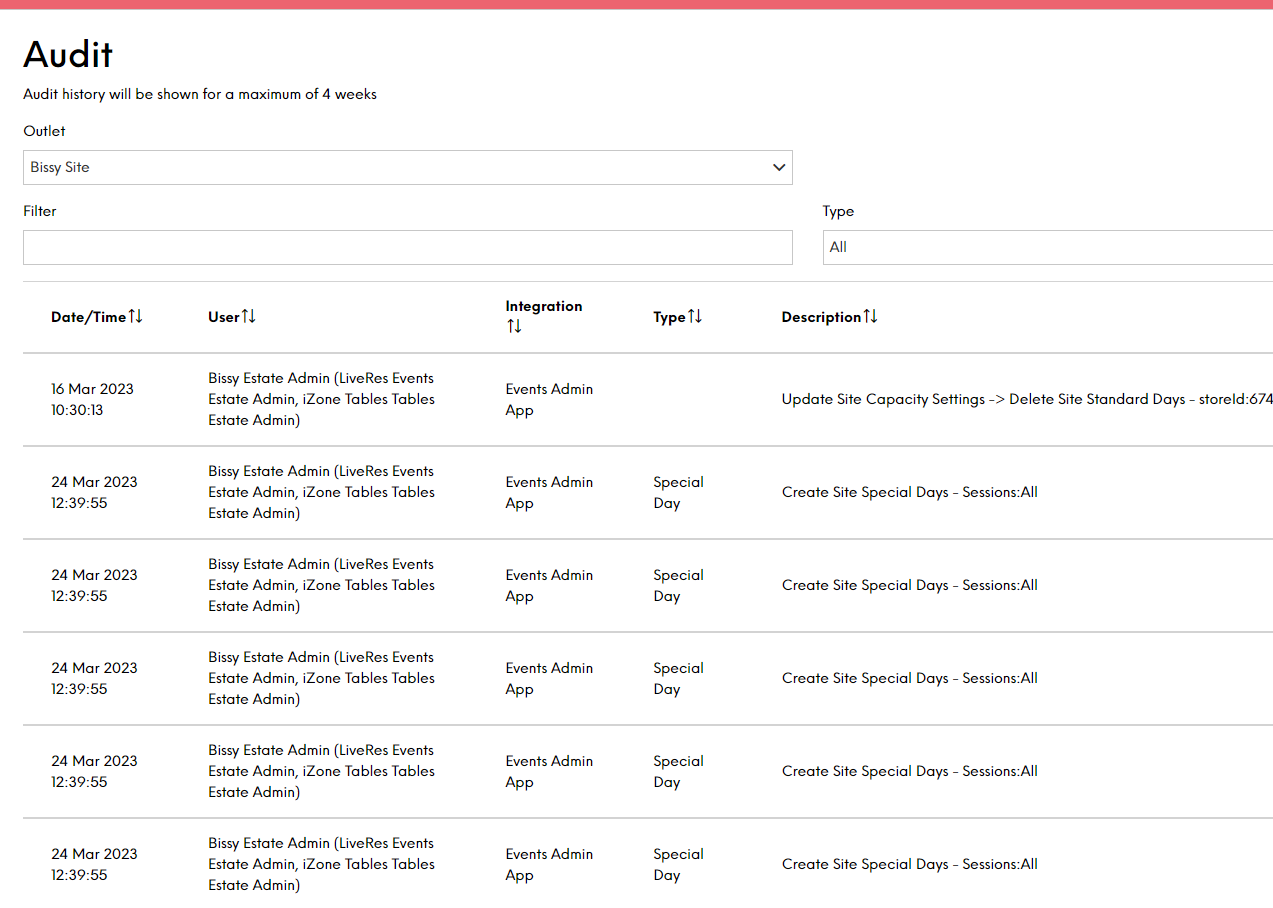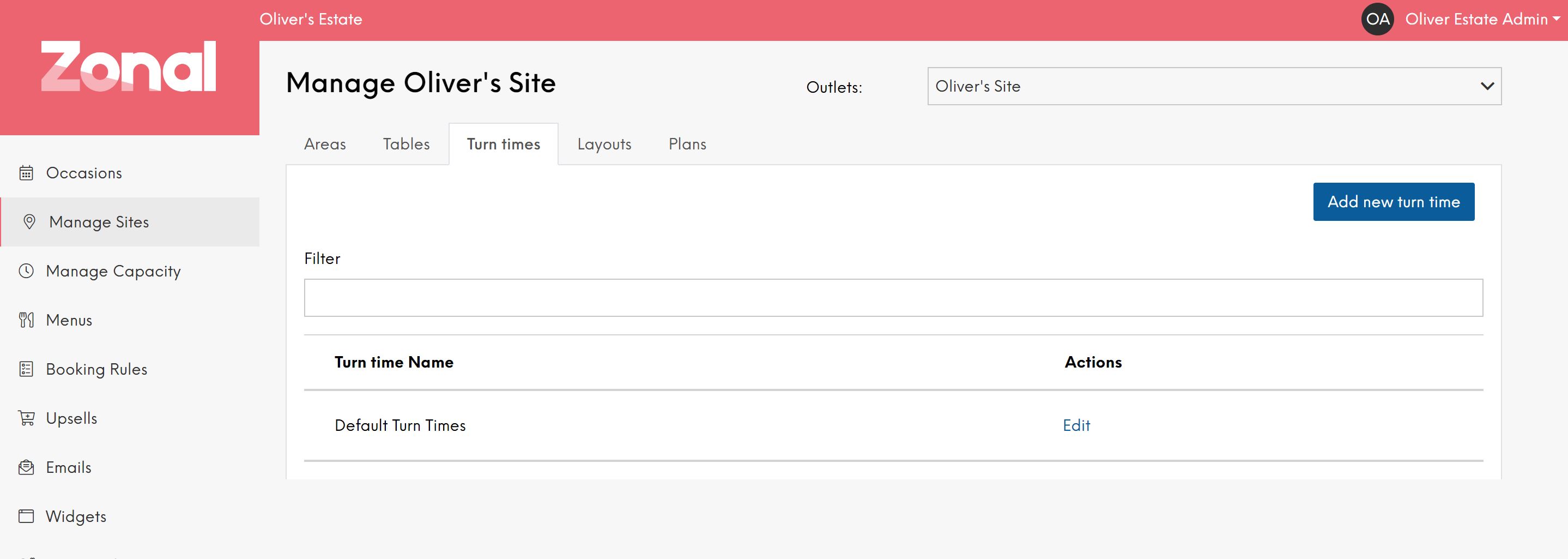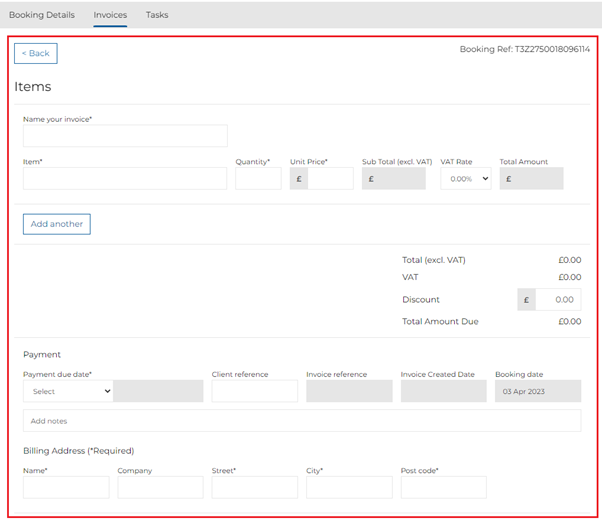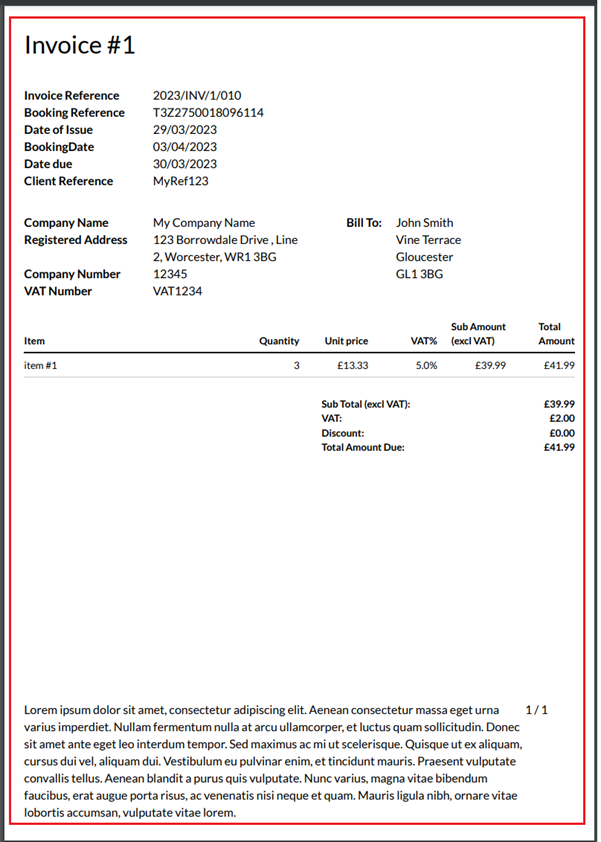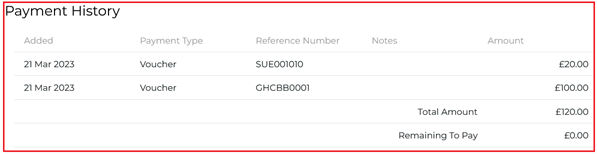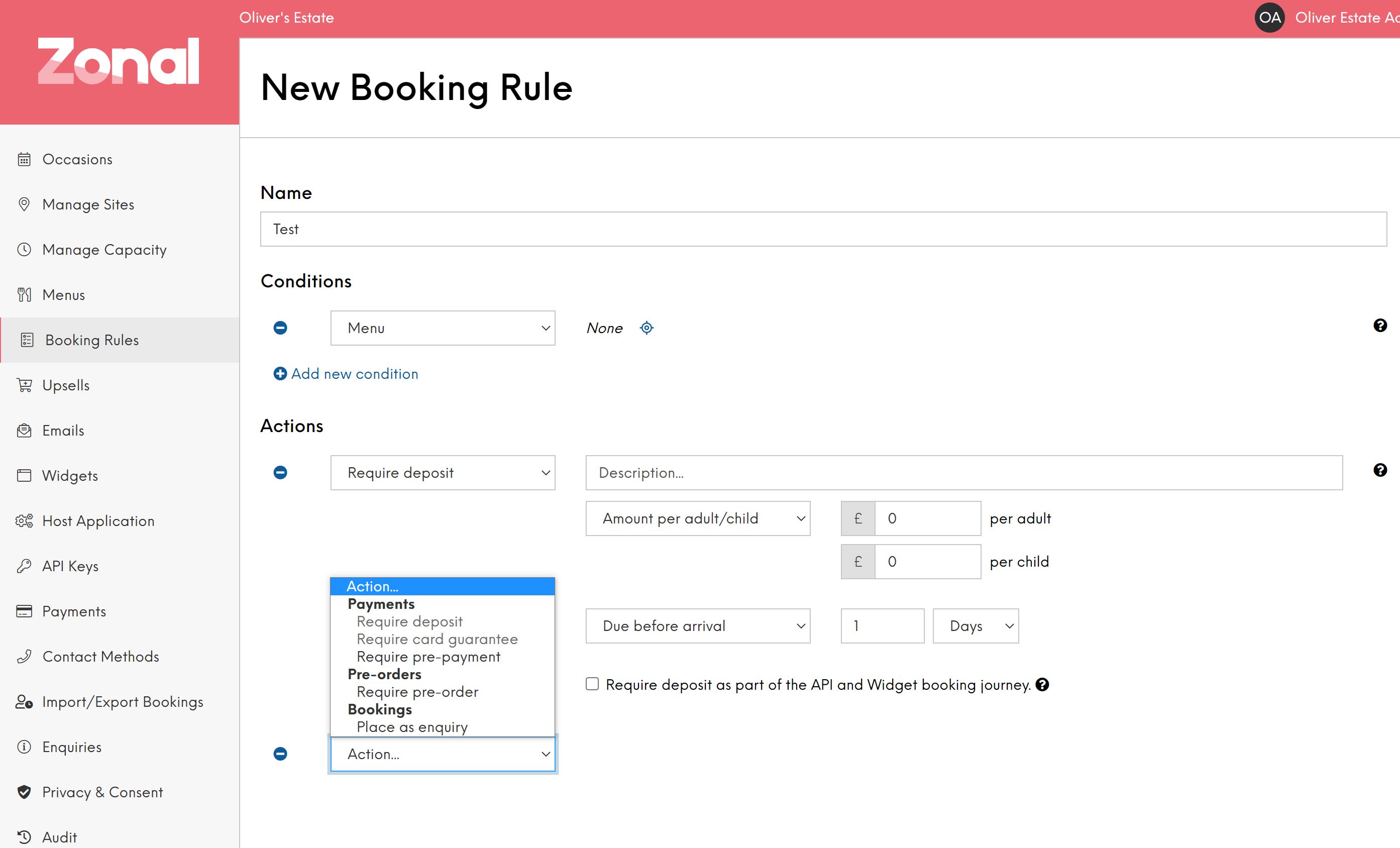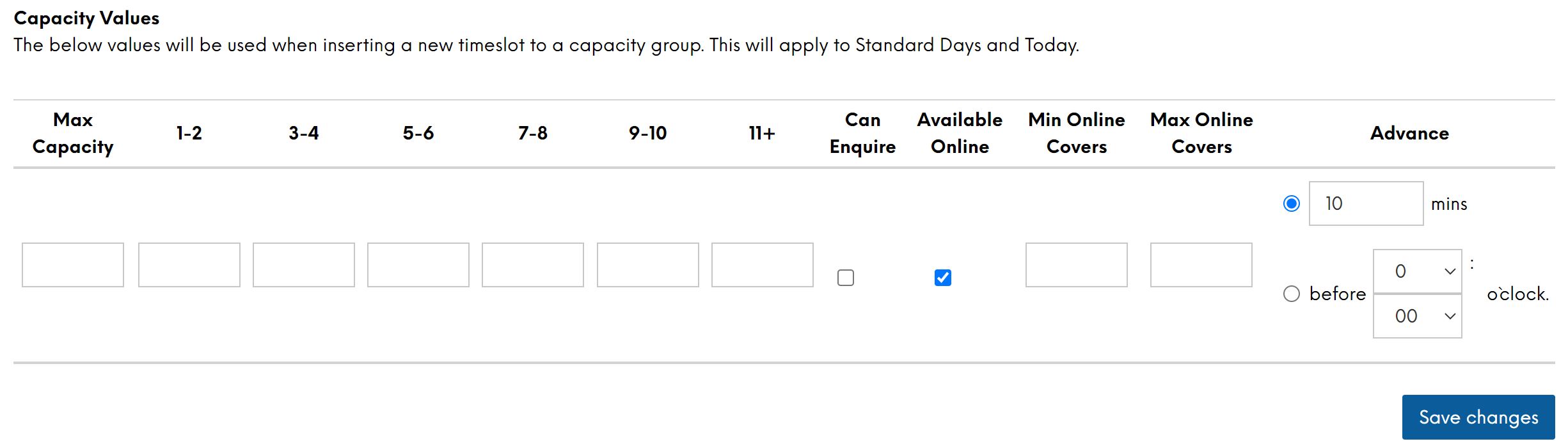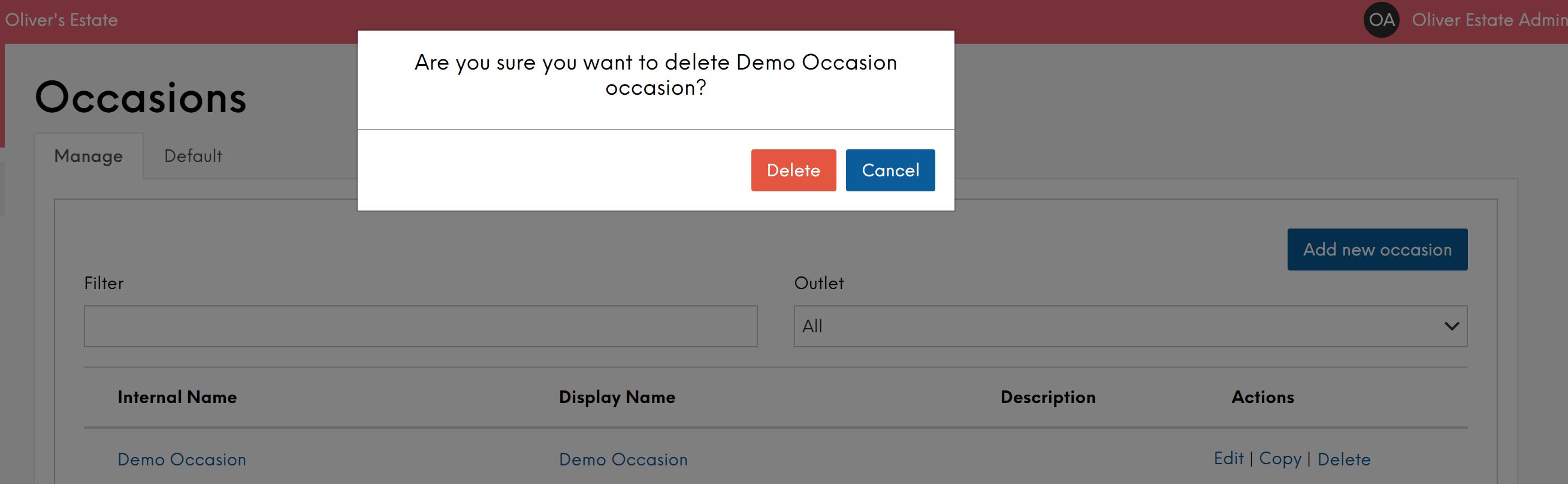Release Date: Staging 4 April 2023 | Production 18 April 2023
Status: Released to Production
For detailed information on Events 1.56.0 release please view a section below.
Ability to see an audit of all availability settings in Tables & Events and the user/PIN that edited - PPL-970
There is a new Audit Tab in Events Estate Admin where the user may view the Special & Standard Day updates made per site for the previous 4 weeks.
Users may sort by Outlet, Type (Special or Standard Day) and filter the results to their liking.
For each update made on Tables or Events Admin, the audit history will display the:
- Date / Time the update was made
- The user who made the update (and pin control user if applicable)
- The integration the update was made on (Tables or Events)
- Type (Special or Standard Day)
- Description of the update
See an example below:
Ability to set Turn Times for Areas in TMS/Events (Part 1 of 2) - PPL-995
Turn Times will now be configured in Events Estate/Brand/Site Admin via Manage Sites > Turn Times:
It will utilise the current Turn Time configuration and functionality that previously existed in Tables Admin.
Events > Plans will now read Turn Time configurations from Events rather than Tables and users existing configurations will automatically be moved to Events and there will be no impact to the customer.
Central Reservations - Invoicing (Events Host) - PPL - 968
The aim of this feature is to allow Central Reservations users to quickly create and generate invoices based on their customer’s request on the Events Host application.
Create Invoice
To create an invoice on the Events Host application, Host users must navigate to the ‘Invoices’ tab on a booking and click on the ‘New invoice’ button.
On this page the Host User can insert data for the following fields:
-
Invoice Name
-
Item
-
Quantity Value
-
Unit Price Value
-
VAT Rate
-
Discount Value
-
Payment due date
-
Client Reference
-
Billing Address
Please note the other fields will be automatically generated by the system. (Invoice reference will be auto generated and look as follows, for example, 2023/INV/1/001)
View Invoice
To download the PDF version of the invoice, the user clicks on ‘View Invoice PDF’ button, and it automatically downloads the file on the user’s device.
Log a Payment for an Invoice
Once an invoice is created, the log payment section appears for the user to manually log a payment in relation to the invoice. Once an invoice is created, the log payment section appears for the user to manually log a payment in relation to the invoice. (note, this payment will not be linked to the Booking or sent to Aztec - this will come in future iterations). Once this is completed it will appear in the payment history.
Once the remaining balance to pay is '£0.00', the invoice can then be marked as paid.
Invoice on Enquiries Beta Page
On the enquiries beta page, the host will be able to view the following:
-
Invoice Payment Due Date
-
Invoice Amount
-
Invoice Reference Number
For further information on the Invoice / Central Reservations features, please refer to the 'How To' area for a user guide
Email Templates Updates - Occasions, Menu's & Upsells - PPL -997
-
Occasion Email Description
-
Menu Email Description
-
Area Email Description
-
Menu Payments Email Description
-
Menu Pre-Order Email Description
-
Upsell Email Description
Grey out invalid actions in Booking Rules - PPL-878
Events Admin - Add new default preferences for Standard Days - PPL-988
Remove 'there may be active bookings' when deleting a Menu, Booking Rules or Occasion - PPL - 998
Ability to set Turn Times for Areas in TMS/Events (Part 2 of 2) - PPL - 993
This feature will allow users to set a turn time per bookable area via Events Admin, e.g.; Bookings in the bar will have a turn time of 1 hour and bookings in the restaurant will have a turn time of 2 hours.
Events - Place Cards - Option to add 'Choices' onto the place card
This feature will allow Events Hosts to print a place card which includes an attendee's choices for each menu item, i.e.; Pizza Toppings.
Tables - Quick changes to existing bookings - Timeslots & Covers - PPL 1012 & 980
This feature will allow Tables Hosts users to make quick updates to timeslots and covers on existing bookings without needing go through the full booking journey again.
| Zonal ID | Description |
|---|---|
| 397990 | Preorder Created and Incomplete Preorder Email Sending for Cancelled booking |
| 408021 | External API - Requirements endpoint 204 response code missing in the swagger responses code section |
| 416369 | Tables & Events - Booking Requirements is called when T-Host App opens waitlist bookings |
| 417499 | Events Admin - Manage Site - Delete row in all places - Deletes without clicking save for all places |
| 417949 | Events Admin - Cannot Create/Regenerate Standard Day Slots |
| 418006 | Events Admin - Turn Times - Custom Statuses cannot edit Turn Time values |
| Zonal ID | Description |
|---|---|
| 408788 | Events - Email Reminders to send without Reservation Outlets ID |
| 408726 |
Reservations Connect API - Privacy & Consent Phase 2 - remove link to Reservations |